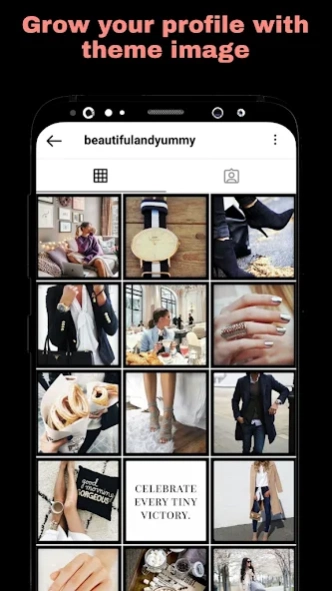instaborder - border on photos 3.1
Free Version
Publisher Description
instaborder - border on photos - instaborder app helps you decorate picture with colorfully border and frame
Instagram border app helps you stand out Instagram pictures and profile with color borders, text, stickers.
Create your Instagram profile more awesome - easy to adjust the space and position, changing the background color, add text, sticker on photos.
instaborder app is best all for feed layout for Instagram. its make your feed layout planner.
Borders
Keep the traditional white Instagram border, or use one of our 100+ themed border packs to add a personal touch to any social media post.
Adjust your Instagram pictures with a white & color background. You can also use blank photo frames or profile picture and make Instagram feed beautiful
You can create feed layout for Instagram like White border theme, Black border theme, Rectangle photos theme, Mixed white border theme, gradient color border theme, 1000+ color border theme for instagram.
instaborder help you Using a color border for Instagram on your photos is one of the easiest ways to start a theme. Even if you share very different photos, with different colors, your overall feed will look consistent. White borders add space between your photos. They make your overall feed breathe. Also, white borders are awesome to make your photos stand out on the Explore page and Hashtag Pages on Instagram.
With instaborder app Gradient, borders are very rare on Instagram at the moment. So you will definitely stand out. Dark borders are perfect for dark themes, like Grunge and Moody themes. Also, black borders would look really nice on minimal photos and on photos with strong pops of colors.
fit square and story
Instantly resize images to fit perfectly on Instagram.
insta border lets you publish a non-squared picture into squared-images social networks like Instagram! Stop croping your great picture into a boring square, publish it full sized!. instaborder app enables you to post the entire photo on for Instagram. The best and simplest no crop photo editor. Instantly resize your image to fit on any social platform.
add text on photos
write text on photo with a different font, huge color of text, and set background color for text.
add sticker on photos
with insta border app, add stickers on photos. the app has daily use of stickers and festival stickers.
add brand logo on photos
Instagram border app can use to add brand logo on the image. its will support all png formate also.
change image ratio
You can upload the pictures of long ratio (such as 1:1,9:16) without being cut and losing the picture's quality.
no watermark and no paid app
instaborder app will not add any watermark icon in your photo or picture.
instaborder app will not ask or take any payment or no need to insta pro version
About instaborder - border on photos
instaborder - border on photos is a free app for Android published in the Screen Capture list of apps, part of Graphic Apps.
The company that develops instaborder - border on photos is ImageTag. The latest version released by its developer is 3.1.
To install instaborder - border on photos on your Android device, just click the green Continue To App button above to start the installation process. The app is listed on our website since 2024-01-24 and was downloaded 1 times. We have already checked if the download link is safe, however for your own protection we recommend that you scan the downloaded app with your antivirus. Your antivirus may detect the instaborder - border on photos as malware as malware if the download link to com.instaborder is broken.
How to install instaborder - border on photos on your Android device:
- Click on the Continue To App button on our website. This will redirect you to Google Play.
- Once the instaborder - border on photos is shown in the Google Play listing of your Android device, you can start its download and installation. Tap on the Install button located below the search bar and to the right of the app icon.
- A pop-up window with the permissions required by instaborder - border on photos will be shown. Click on Accept to continue the process.
- instaborder - border on photos will be downloaded onto your device, displaying a progress. Once the download completes, the installation will start and you'll get a notification after the installation is finished.